Lists in Applin
Hello Applin users! In this article, we introduce one of the most versatile and exciting features of the Applin app builder: List Pages. This powerful tool allows you to design professional and diverse list pages without any coding knowledge. Stay with us to uncover everything about this amazing feature!
What are List Pages?
In the world of apps, list pages are one of the most important and practical components. These pages display various types of information in an organized and repetitive format.
Example: The Amazon app presents products in a well-organized, user-friendly list.
Example: Real estate apps display properties and related information in an attractive list format.
Having well-designed lists can turn your app into a professional tool, offering a better user experience to your audience.
Types of Lists in Applin
In the Applin app builder, we have designed several pre-built list types for you to use based on your needs:
1. Static Lists
Static lists contain information that is set offline during the app design process. These lists do not require updates and remain unchanged.
Use Cases: Lists of cities, countries, or user menus.
2. Dynamic Lists
Dynamic lists are managed online, with content updated through your app’s admin panel. Users will see the latest information every time they open the app.
Use Cases: Product lists for stores, real estate listings, or freelance projects.
3. User-Specific Dynamic Lists
These lists are uniquely designed for each user and are visible only to them. They are also managed online but operate exclusively.
Use Cases: Transaction history, support ticket lists.
Banner Lists
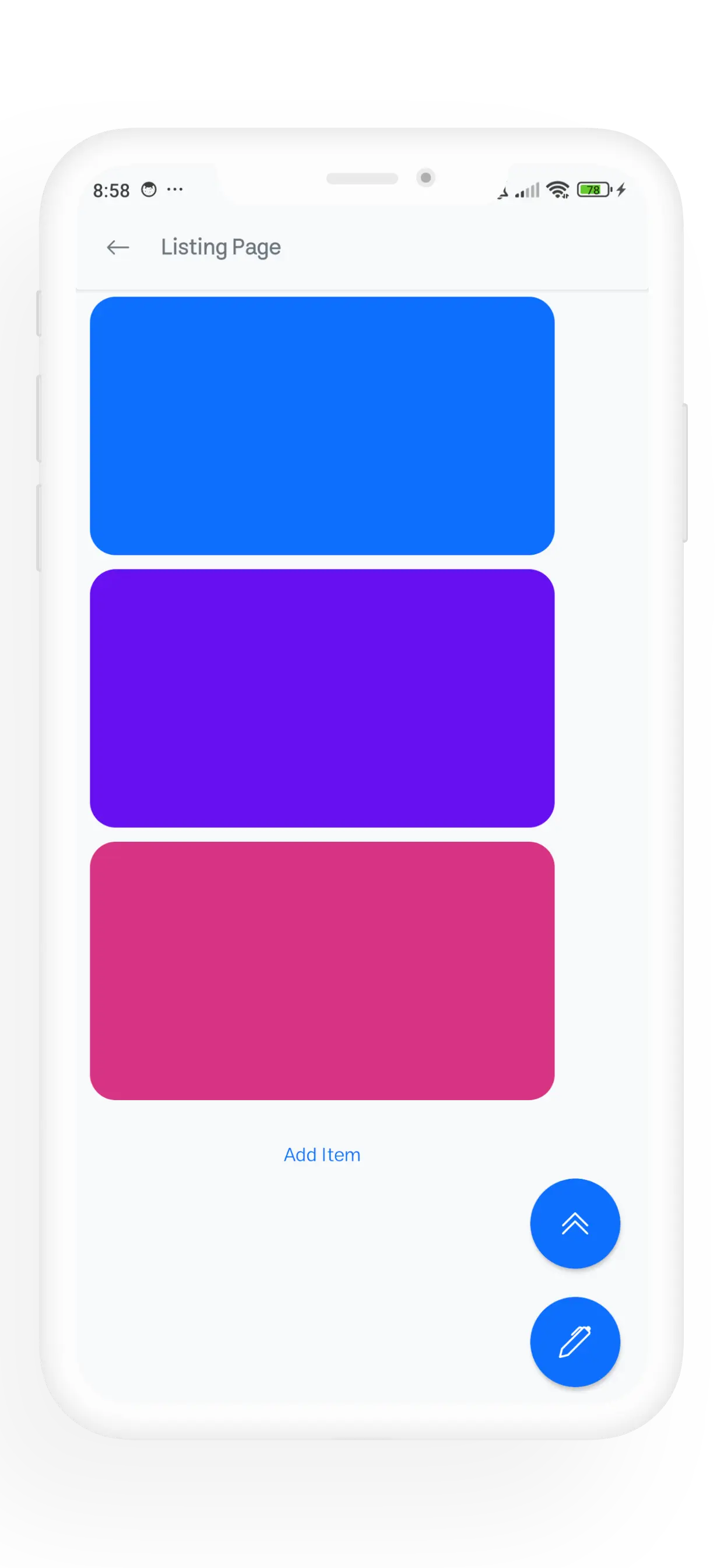
If you want to display promotional banners or notifications on your app’s home page, this type of list is perfect. These are static by default but can be configured as dynamic.
Messaging Lists
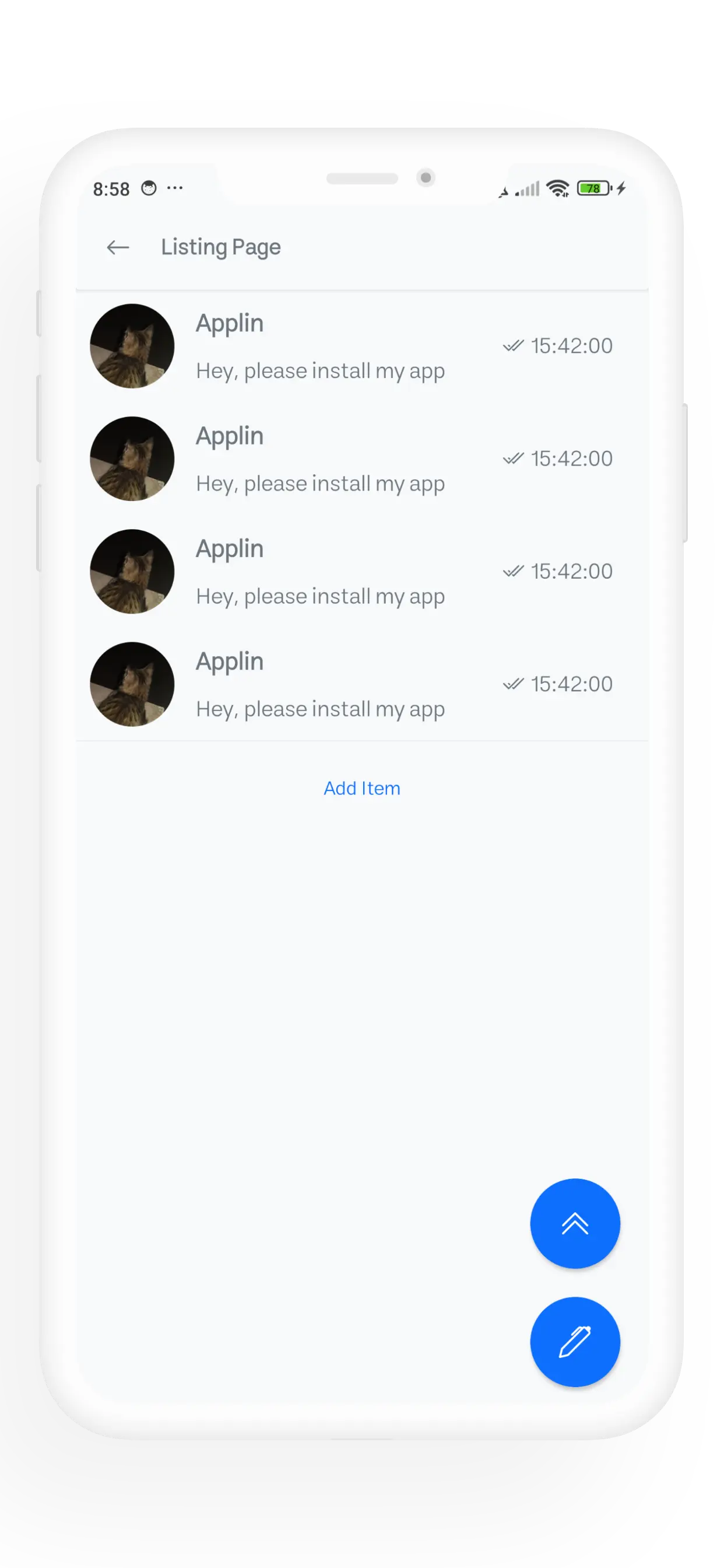
One of the most exciting features of Applin! With this list, you can design a page similar to a professional messaging platform where users can view and manage their messages.
Comment Lists
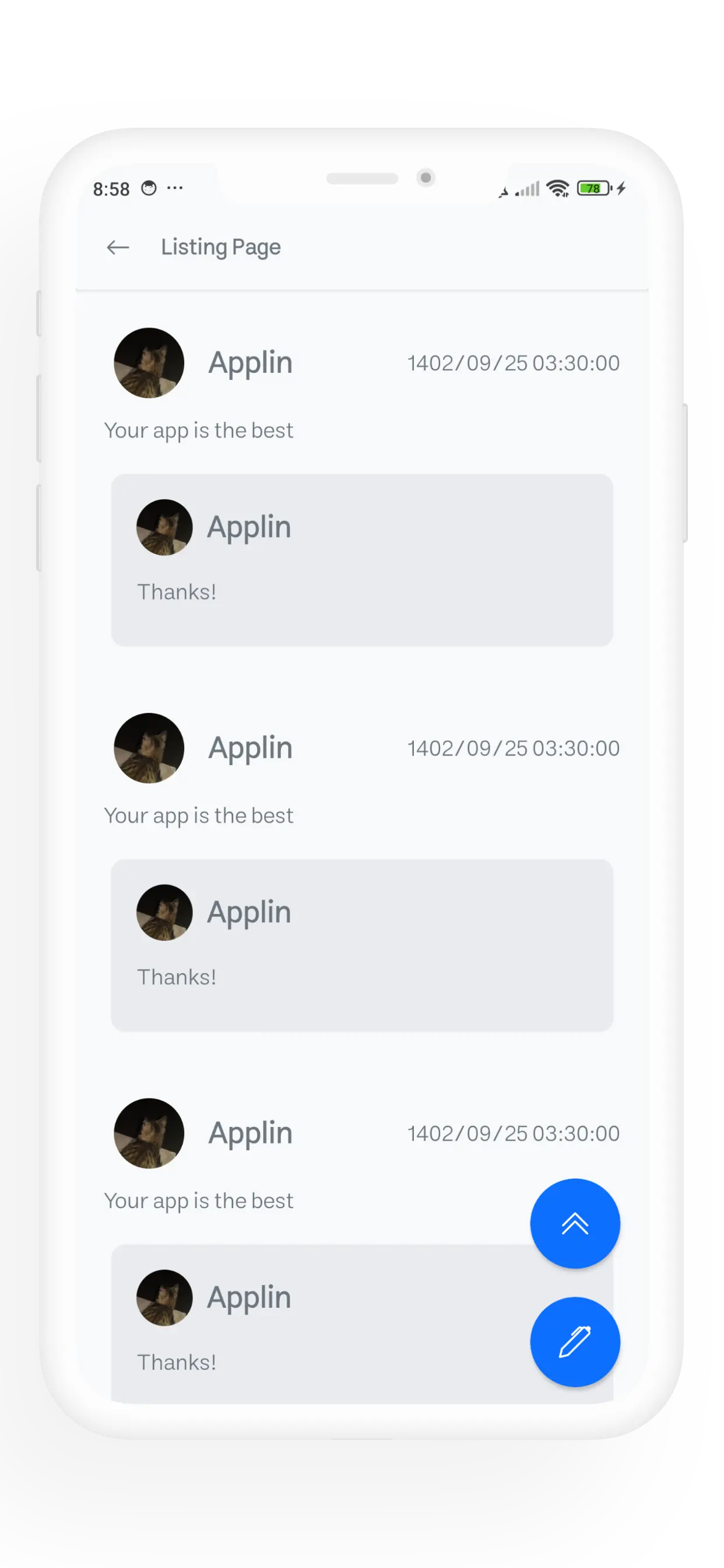
To display user comments in your app, you can use this list type. These lists are dynamic and update instantly when new comments are submitted.
Contact Lists
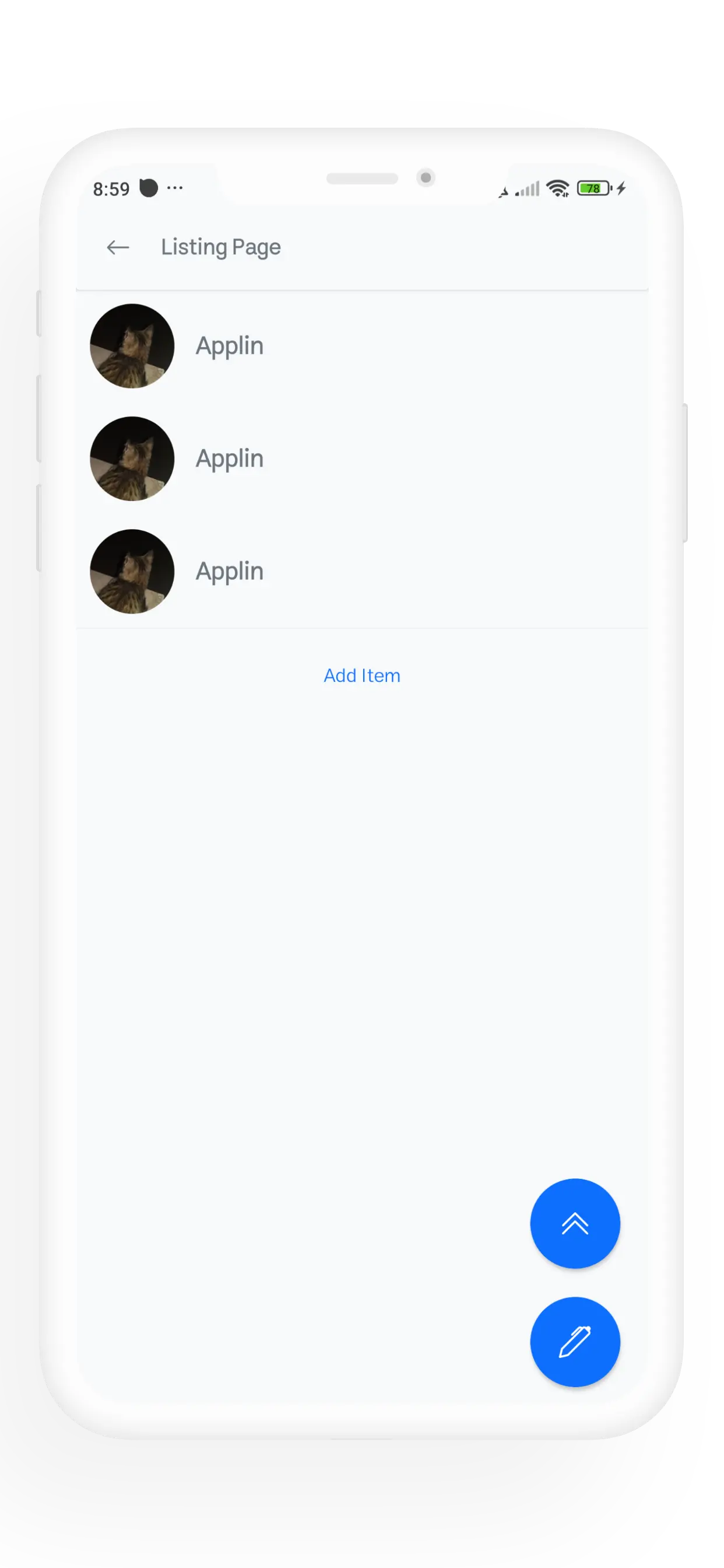
This list displays users’ contacts in the app. These are usually static and resemble the contacts section in messaging apps.
Single-Info Lists
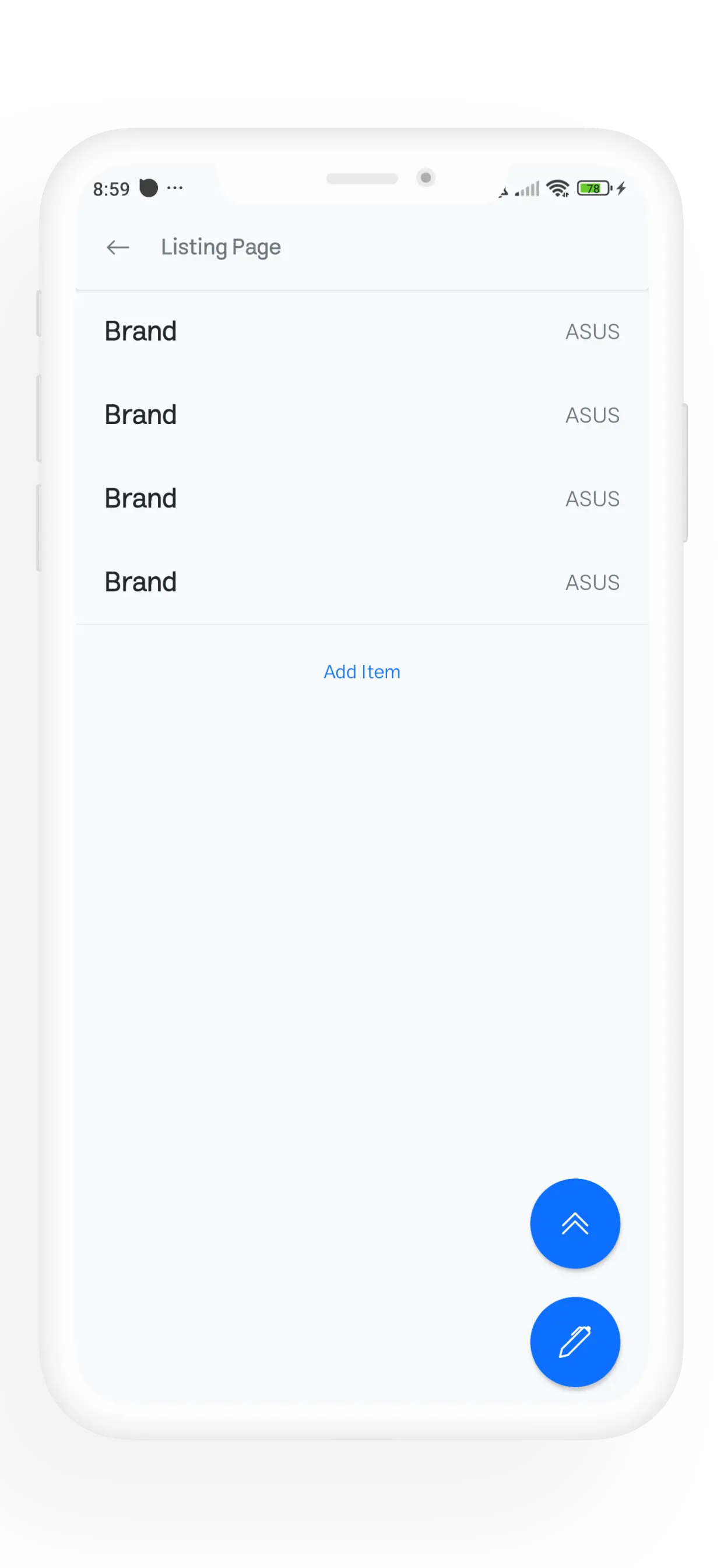
This type of list is used to display specific pieces of information. For example:
Name: Brand
Value: ASUS
These lists are often used as part of supplementary information in other pages.
Info Lists
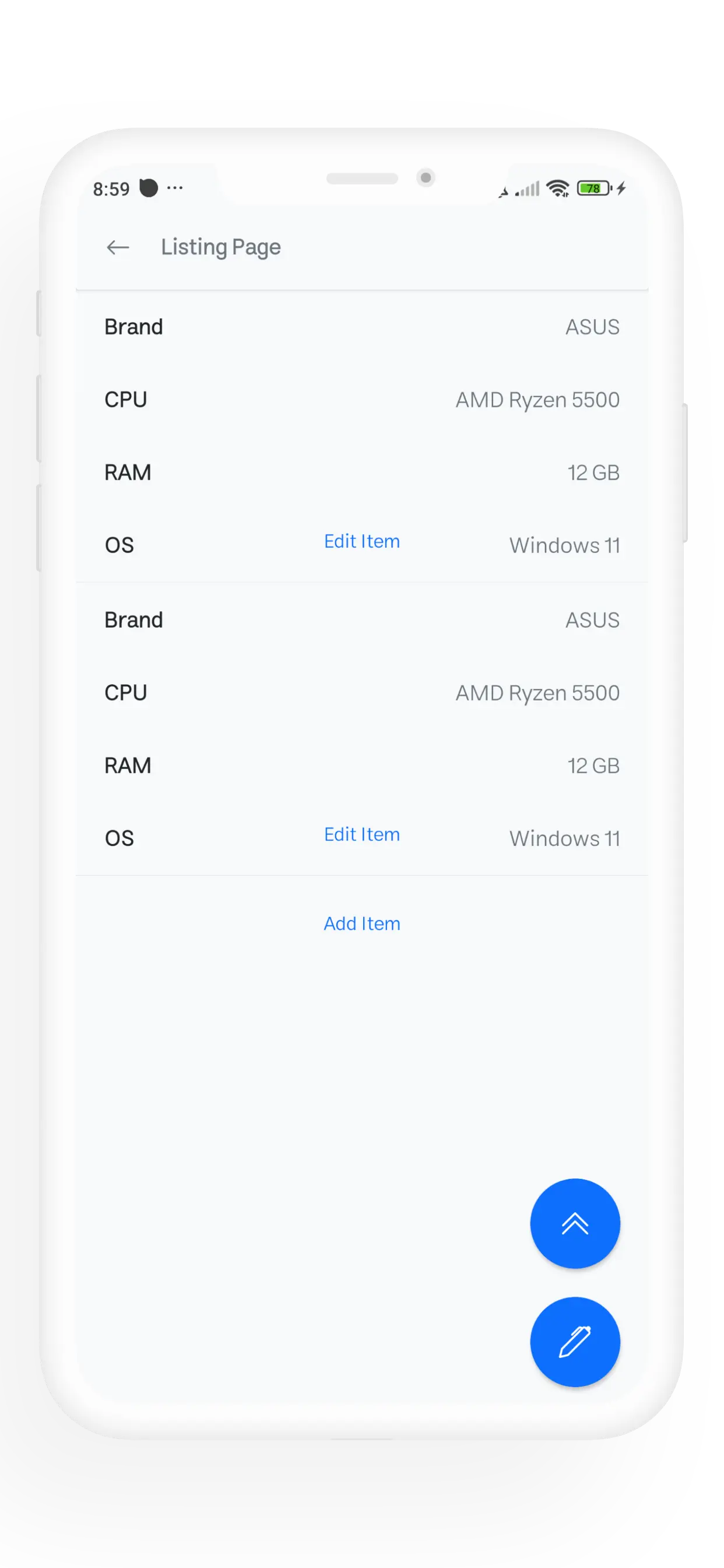
A composite list that can display a collection of single-info lists. For instance, you can use this to present detailed product specifications in your store.
Item Lists
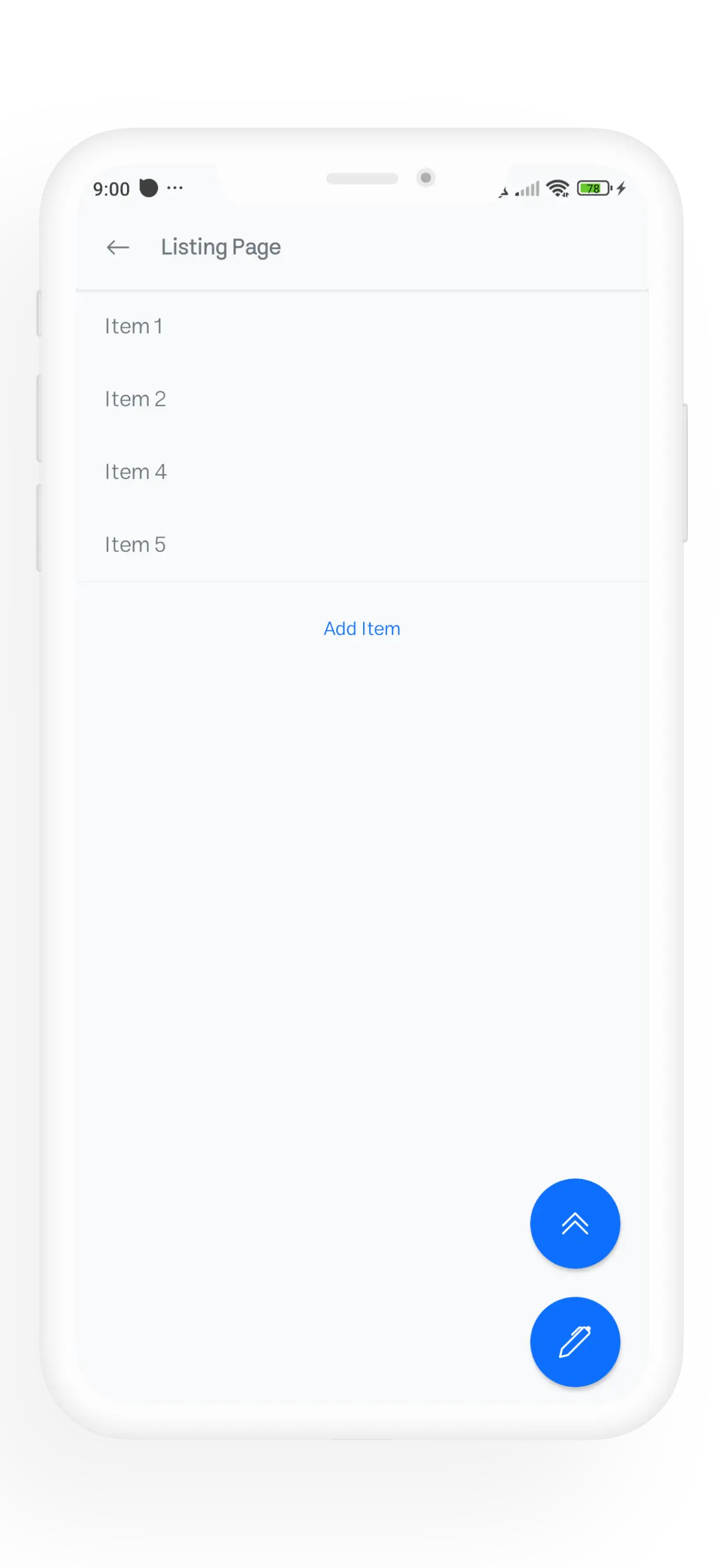
The simplest type of list in Applin, item lists include text, title, and logo. By default, you can configure it with text only. This type is suitable for displaying simple, static information with no system or user updates.
Menu Lists
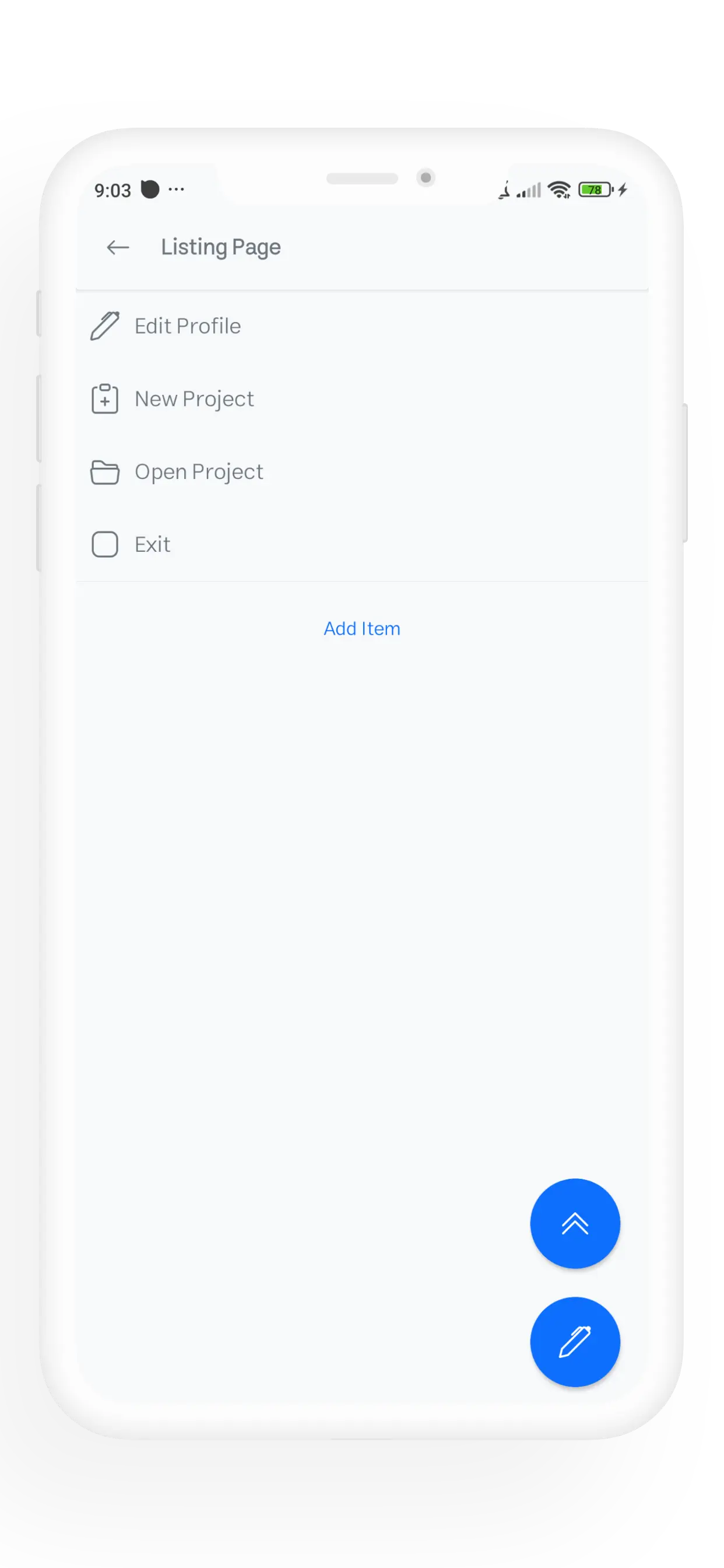
Menu lists are similar to item lists but are used in the app’s menu section. They are also static and allow you to design various parts of your app’s menu.
Note Lists
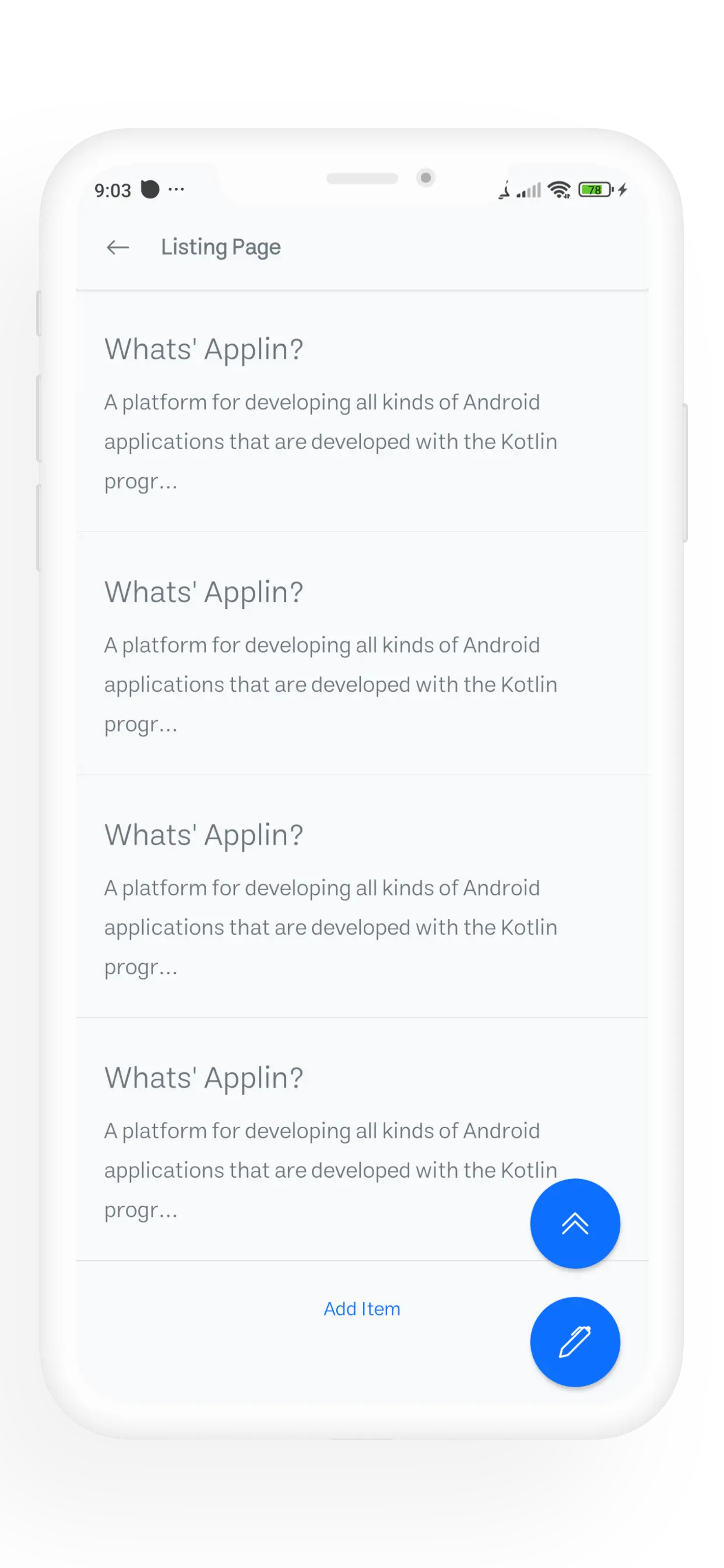
Note lists allow you to create a section where users can save their personal notes. These lists can be either static or dynamic. In dynamic mode, users can enter and manage their own information.
Transaction Lists
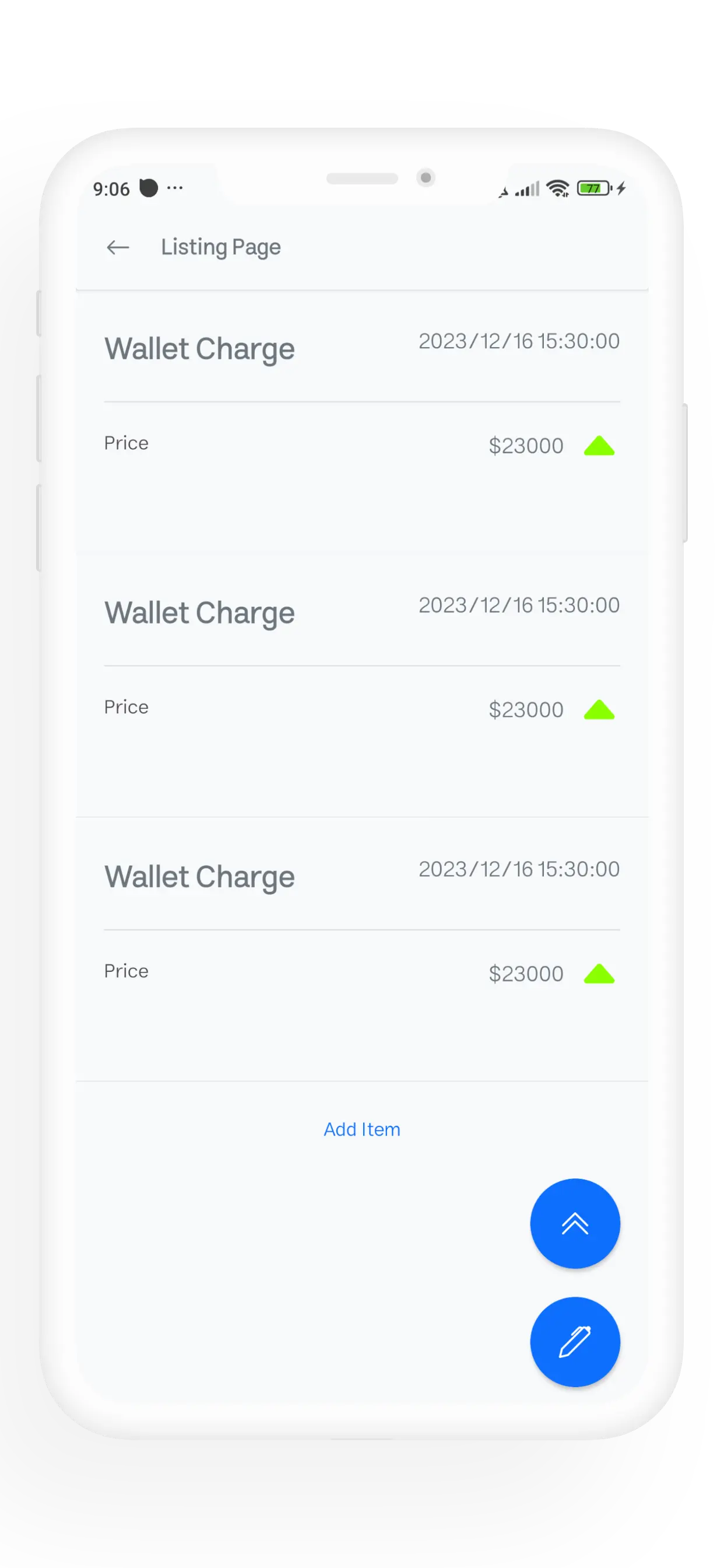
Designed to display users’ transactions, these lists can include product purchases or wallet top-ups and operate dynamically. They are a crucial tool for financial and e-commerce apps.
Posts List
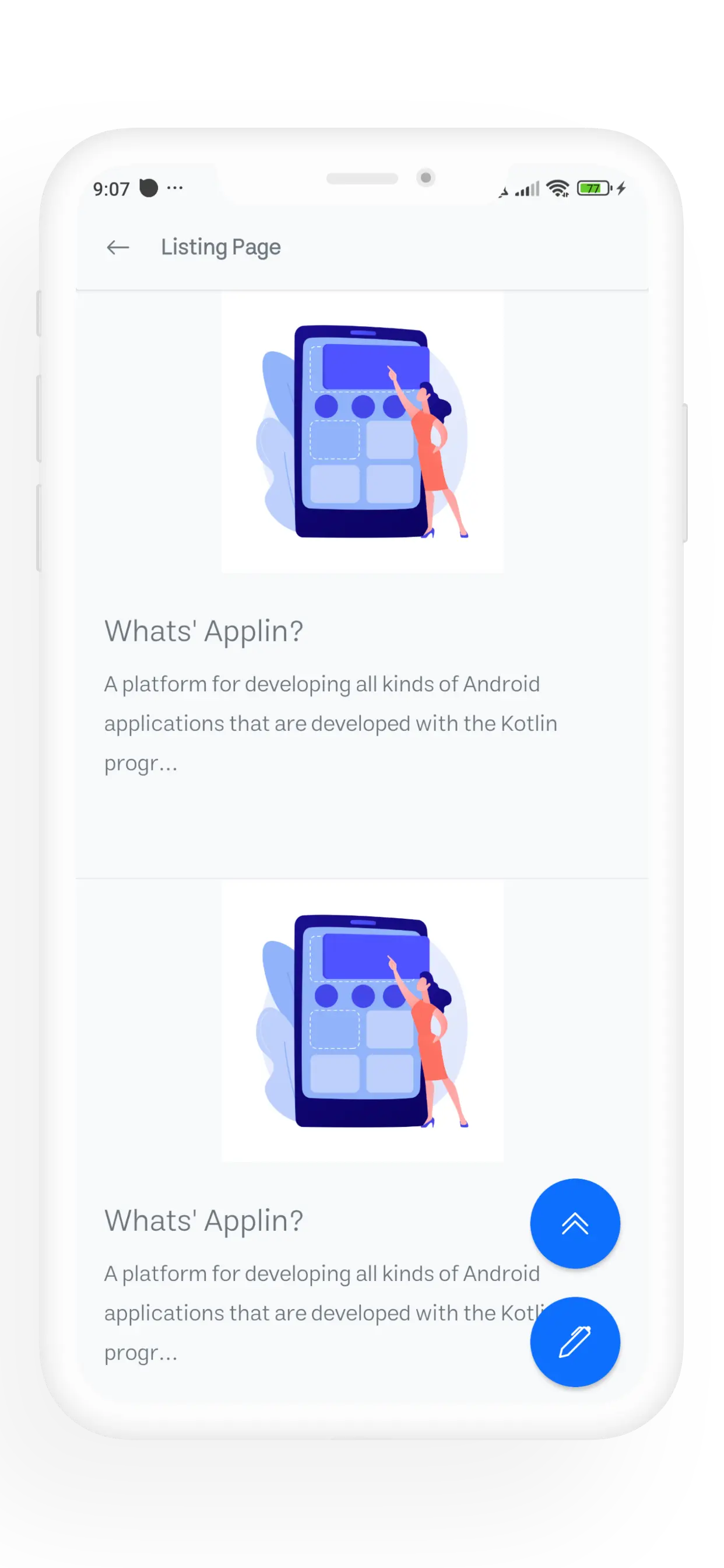
The Posts List feature in the Applin app builder is ideal if you have a website and want to display your blog posts or site news. Even without a website, you can dynamically create and showcase posts for your users.
Projects List
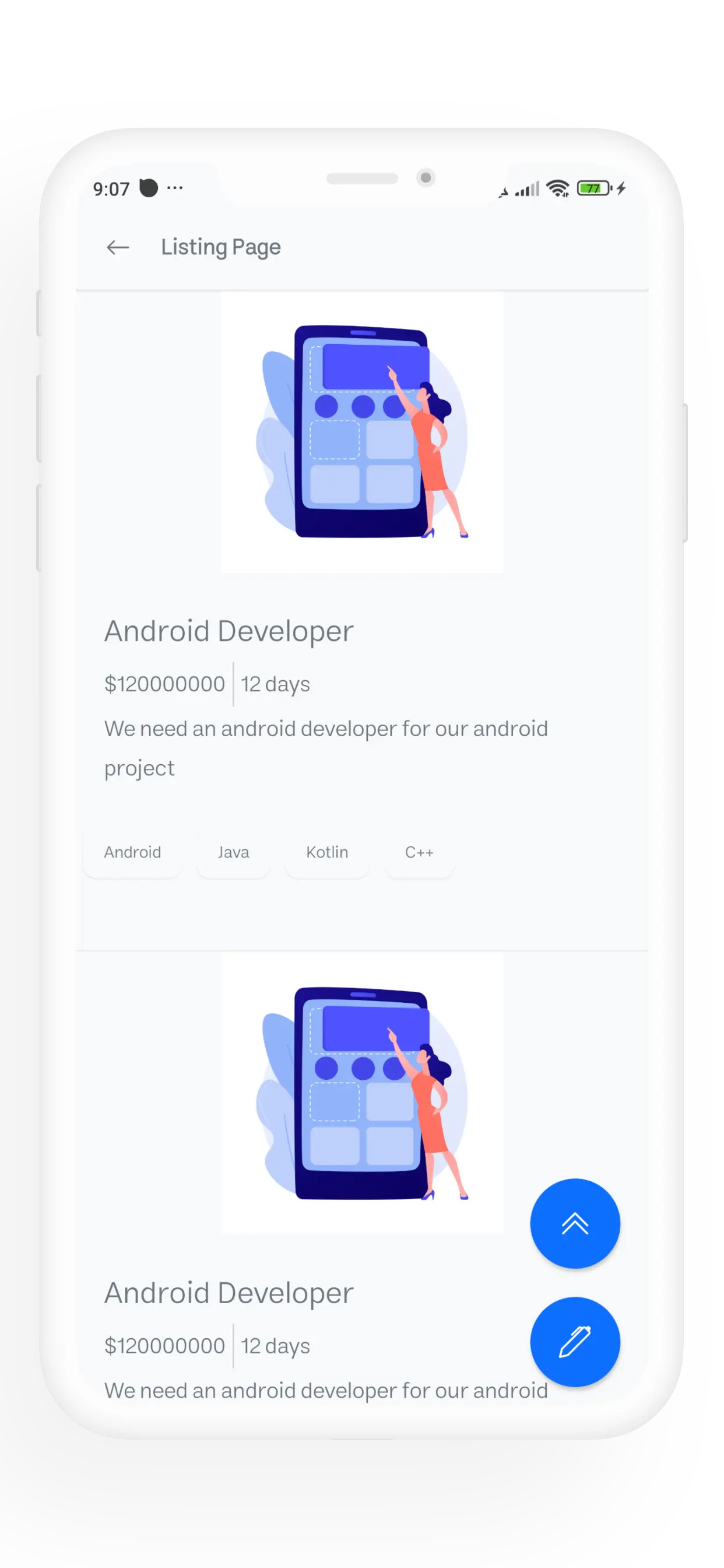
The Projects List is perfect for designing a freelancing app. This dynamic list allows users to post projects and facilitates communication between employers and freelancers seamlessly.
Products List
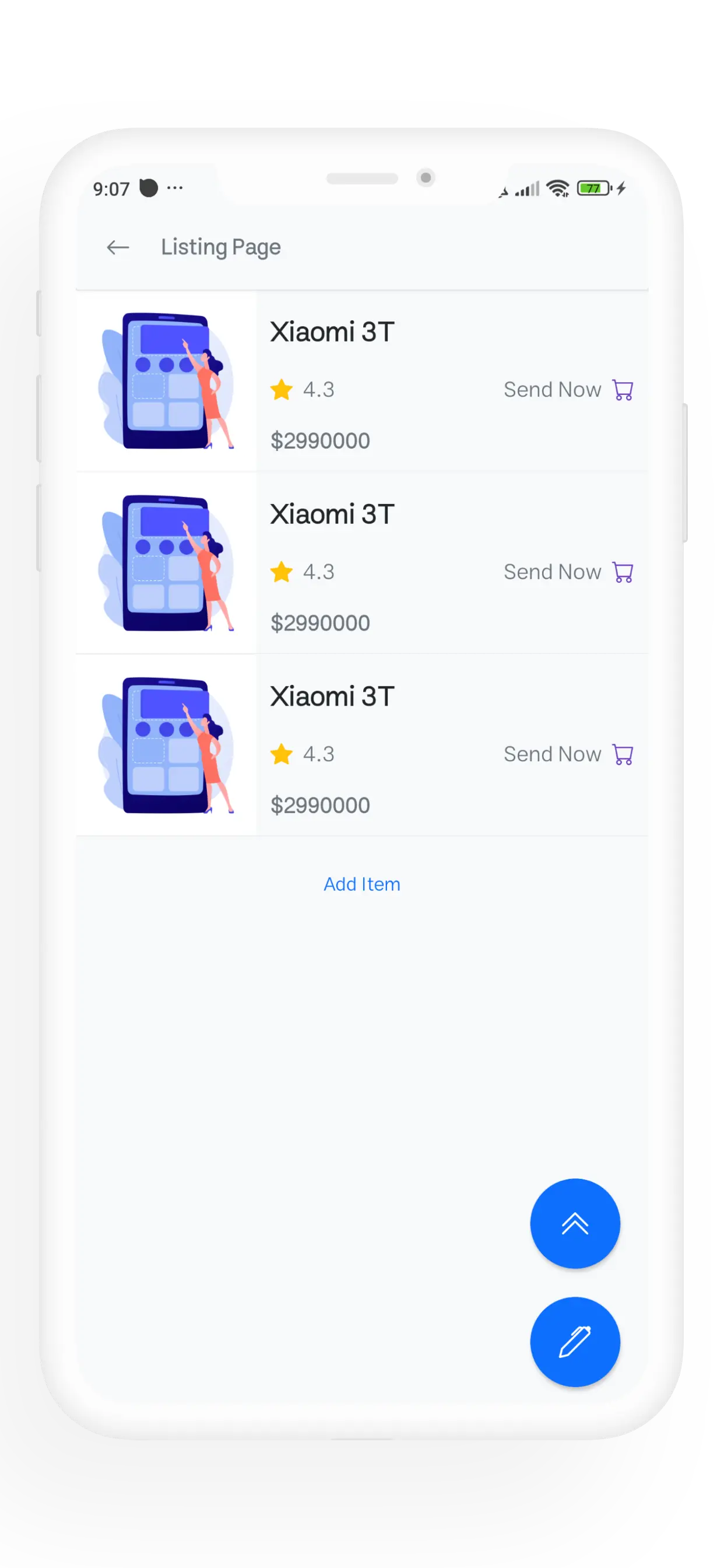
To design an online store within your app, you can use the Products List. This dynamic feature is also ideal for ad-based applications like Amazon. With this capability, you can create an app similar to Amazon.
Tickets List
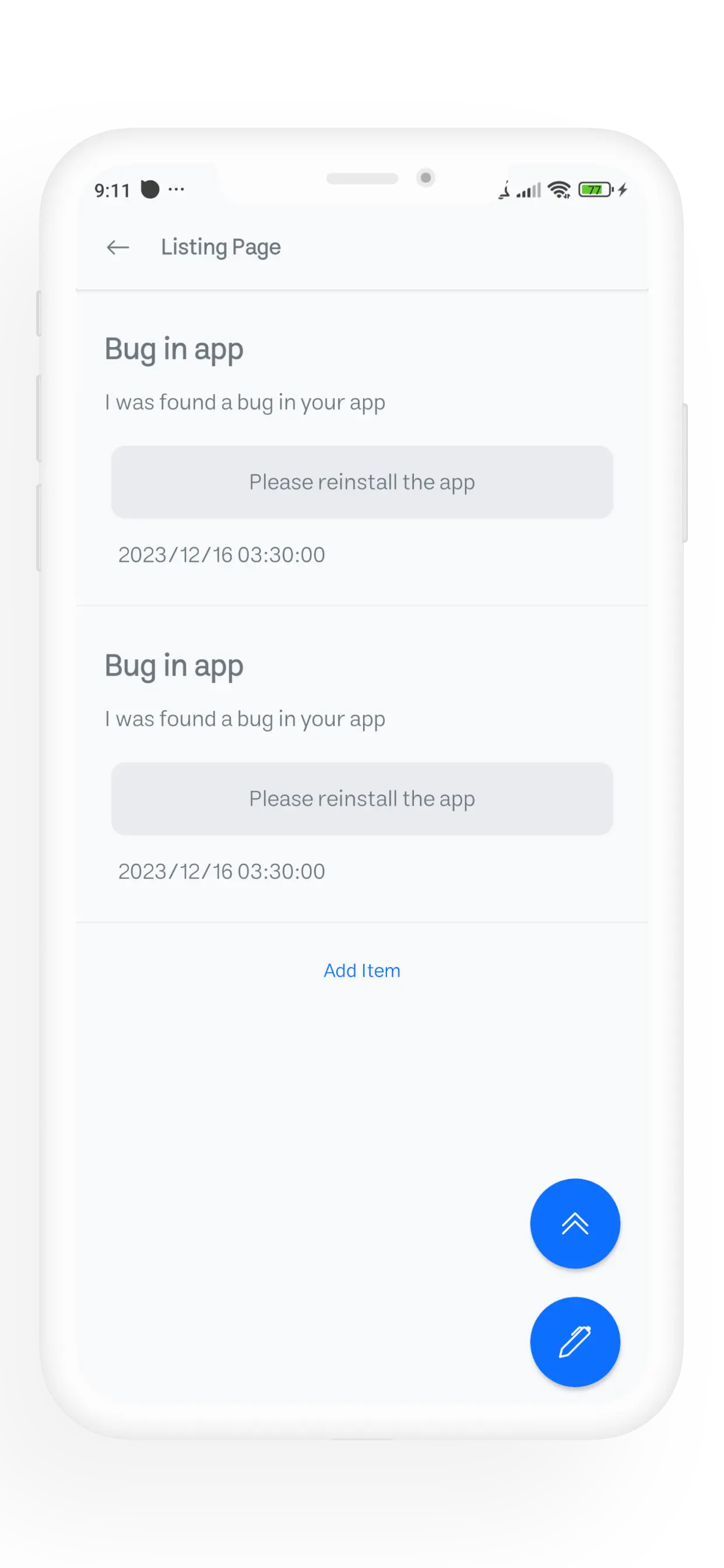
If you want to provide support services to your users, the Tickets List is the right choice. This dynamic list enables users to submit and manage support tickets efficiently.
Videos List
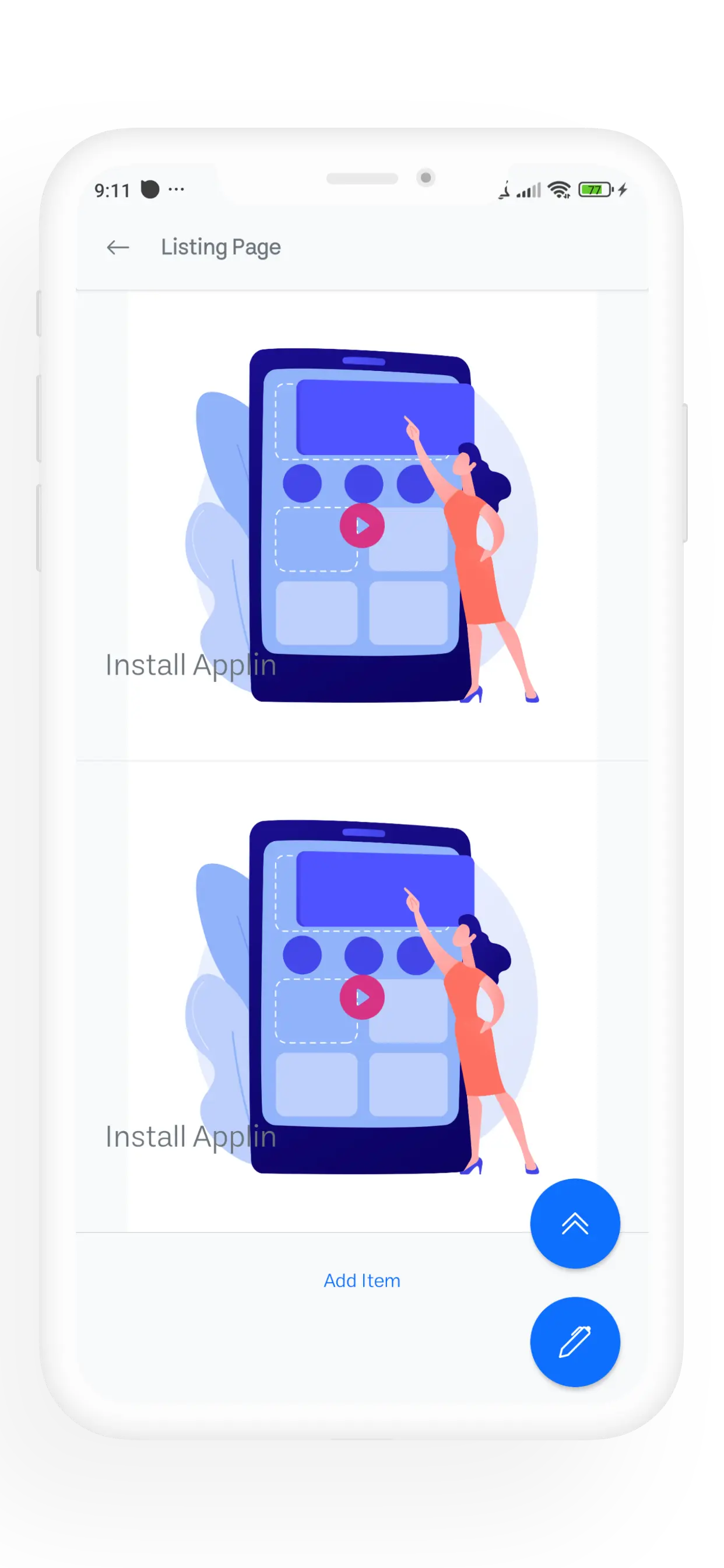
For offering educational courses and preventing unauthorized content sharing, the Videos List is an excellent solution. It allows you to upload educational content via links and is the best option for showcasing video content in your app.
Conclusion
List-based pages in Applin enable you to build professional applications with superior user experiences. Using these features, you can create apps like online stores, service platforms, and even customized messaging apps.


Comments